 |  |
I just acquired a FT-991a. After playing with it for a couple of hours it seems to be deaf using FT8 on 6M. So I hooked my IC-7100 and FT-991a to the same antenna using a T connector. Both radios are set the same, no preamp, gain levels, no AGC, etc. Both are running on the same computer with identical WSJT-X settings. In the period of a couple of minutes the 7100 decoded a bunch of stuff and the 991a practically nothing. The first image is the 991a, the second the 7100.
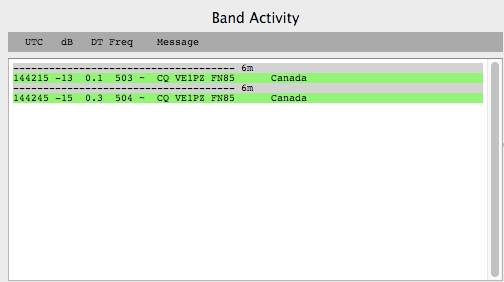

The following settings were used on the 991a:
031 CAT RATE 4800
032 CAT TOT 100ms
033 CAT ENABLE
062 Data Mode OTHERS
064 OTHER DISP (SSB) = 1500 Hz
065 OTHER SHIFT (SSB) = 1500 Hz
066 DATA LCUT FRED = OFF
068 DATA HCUT FREQ = OFF
070 DATA IN SELECT = REAR
071 DATA PTT SELECT = RTS
072 DATA PORT SELECT = USB
F(M-LIST)
MODE: DATA-USB
WIDTH: 3000
NAR/WIDE: W 3000
My second test was to turn on the preamp (Yaesu calls it IPO) on a level 1 on both radios. Now the 991a was decoding everything the 7100 was at -5 lower. I then noticed the input volume on the 991a was higher. It was set to the default 50. I dropped it to 15 where it seems to be the same on the 7100 and it’s now decoding at a difference of -2.
One thing I also noticed is that there is no activity on the band scope at all. The band is quiet but I’m not even seeing a blip. So I bumped the preamp up to 2 on both radios and I’m just seeing a couple of tiny blips on the scope. By moving to IPO 2 it seem to make a difference as I’m now decoding the same on both radios. Strong signals show on the band scope but otherwise it’s pretty quiet. I think there is still some tweaking to be done. It does not appear there is a way to adjust the gain of the band scope.
I decided to switch over to MSK144 and see how they compared. I had some local stations on which revealed something interesting. When the 7100 encounters a strong signal the receive meter in WSJT-X gets pinned. This causes ringing in the sound card and you see ‘reflections’ of the signal across the waterfall. The only solution is to turn off the preamp and/or lower the rf gain. I found that lowering the rf gain to about 82 seems to work best for even the strongest signals. However the 991a does not appear to have that same issue. In the screenshot below you can see the incoming signal was decoded at 24 dB on both instances of WSJT-X. The 7100 showed 80+ dB and the 991a was just shy of 60 dB. I’m quite happy that the 991a seems to handle strong signals much better than the 7100!
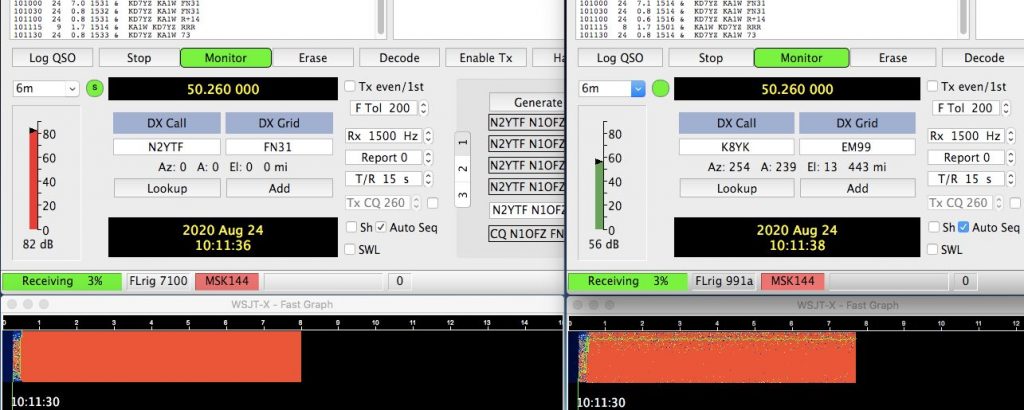
So are my findings that ground breaking? No, it appears that this has been done many times with the same results. The way Yaesu and Icom design radios is very different. I found the below article by VK4CAN very interesting and seems to confirm my suspicions.
FT991A, is it really deaf as claimed by some?
I have been talking to people regarding the HF receive performance of the 991A and often hear people remark that the 991A is deaf and there seems to be a misconception regarding the 991A’s receiver performance and just how IPO mode, Preamp 1 and Preamp 2 interact and effect receiver operation.
Firstly there is a perception the 991A receiver is somewhat deaf on HF compared to shall we say a popular similar competitors transceiver. I am not sure how this started but I think it has to do with the overall design philosophy of Yaesu. Offering a well preforming receiver, however in doing so the gainelement “PreAmp 1” which provides about 12db of gain is part of the standard receiver configuration. This fact is gleaned by the receiver alignment procedure specifying that PreAmp 1 is to be On when preforming the S meter calibration and indeed the sensitivity of the receiver with PreAmp 1 On is on par with the most other transceivers.
Below tests done with FT991A and IC7300. The values in brackets are the alignment values.
| FT991A IPO | FT991A PreAmp1 | IC7300, No PreAmps | |
| S1 | -84dbm | -96dbm (-93dbm) | -96dbm |
| S5 | -75dbm | -87dbm (-83dbm) | -85dbm |
| S7 | -68dbm | -81dbm (-77dbm) | -79dbm |
| S9 | -62dbm | -75dbm (-71dbm) | -72dbm (-73dbm) |
| S9+10db | -53dbm | -65dbm (-61dbm) | -62dbm |
I purposely used whole db units as it makes no difference in real world conditions, besides I’ll leave the fractional parts of gain differences for the people in marketing.
So, what does this mean if we are to compare the 991A to some other transceiver and elect to have no PreAmps On for such a comparison? Well we would find the 991A appears deaf, about 12db less sensitive for quasi S meter readings. The choice of calling this gain element PreAmp 1 might also be part of the confusion, after all, for a given signal condition it appears the 991A needs its PreAmp 1 On to be about the same as another transceiver without either of its PreAmps On.
However, in operation the ability of being able to drop the gain element known as PreAmp 1 out is part of well, the 991A s Intercept Point Optimisation design, improving the receivers ability to work in strong signal environments. An additional advantage of having a somewhat less sensitive receiver is when receiving on the lower HF bands where the general background noise level and atmospheric (static) and even man-made noise levels on HF below say 14Mhz and this level varies from location and season and even day to day, these noise levels often far exceeds the sensitivity of modern receivers. There isn’t much point amplifying an already noisy band by 12db if all that does is make the overall received noise level 12db higher.
This was a test comparison inspired in part by my own investigation and testing. When I first got the FT991A and IC7300 I was perplexed as to what seemed obviously different real-world results in receive. However, after delving into the service manuals and working out the different philosophies of the makers it all started to make, as they say perfect sense. I have done extensive bench and real-world testing and between these two great transceivers I find there isn’t a lot of performance difference between them.
PreAmp 2 on the FT991A offers yet another goodly amount of gain but it needs to be used only when conditions allow, much the same as either PreAmp 1 or PreAmp 2 in the 7300. As a general rule, if adding gain only makes the S meter indicate even more it’s more likely to be making the situation worse. In this situation try reducing gain by turning preamps off, even adding attenuator and if necessary, reduce RF gain using the RF gain control. This may be especially beneficial on the lower HF bands.
73’s and happy DX,
Robert VK4CAN.
As I wrap up there are a couple of other notes on the 991a:
- Unlike the Icom radios there is no menu setting to allow a delay in the tx. There does seem to be a small amount of built in delay but it’s not adjustable. UPDATE: It seems that the QSK delay setting works in all modes. Not sure why Yaesu does not call it TX delay but it does work!
- When you switch between modes (DATA-U/USB) some setting seem to follow and some do not. More on this to come.
- If you are running split (rig or fake it) make sure to set VFO B to DATA-U as well.
- It seems that the 991a was designed to really perform on the lower bands. When IPO 2 is set 6m performs as well as the 7100 but I had though that it would have been a little better. I’m sure on HF you would see a difference. That said the front end of the 991a is much better than the 7100 in dealing with strong signals so I’m not unhappy.
If you are a Mac user and have an older Mac you may find that you get a couple transmissions out and then all of a sudden the sound is blaring out of your speakers. There is a known problem with USB Audio devices that causes the input to switch to the local devices. The easiest way to fix this is to go into Audio MIDI Setup control panel and change the input/output for the USB device to 44.1 kHz instead of 48.0 kHz. From what I understand it’s a hardware issue and changing the sample rate is the only way to fix it. Everything works fine on my late 2009, Core 2 Duo machine but when I moved the radio to a mid 2010 Core i5 machine I encountered the input switching issue. This one really had me stumped and I thought there was something wrong with the radio. I was just about to fire up a Windows machine when I found the solution in a pro audio discussion. I did also eventually find mention of it in some of the WSJT-X discussions.
Next step is to get it going on the Harris amp. There is no PTT jack on the back of the radio so you have to get it off the 6 pin port. What’s interesting is that there is also an TX inhibit pin. This will be useful in my monitoring system as if the Harris reports and issue I can prevent the 991a from transmitting by grounding the inhibit pin. Look for a writeup on that system soon!